Learn how to generate Remita receipts quickly and easily with this comprehensive guide. We cover everything from navigating the Remita platform to troubleshooting common issues.
Generating a Remita receipt can seem daunting at first.
But it’s actually a straightforward process.
This guide breaks it down into simple, actionable steps.
So you can get your receipt in no time.
Understanding Remita
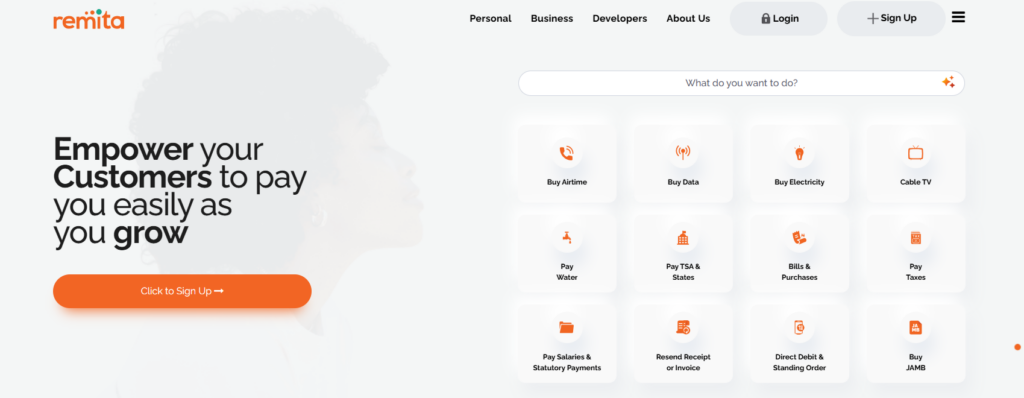
Remita is a payment gateway developed by the Federal Government of Nigeria.
It facilitates electronic payments for various services.
This includes government agencies, businesses, and individuals.
A Remita receipt serves as proof of payment.
It’s essential for record-keeping and reconciliation.
Step-by-Step Guide to Generating a Remita Receipt
Here’s a detailed walkthrough of how to generate your Remita receipt.
Step 1: Access the Remita Platform
First, you need to access the Remita platform.
You can do this through the Remita website.
Or, sometimes through the website of the specific agency you paid.
Step 2: Locate Your Transaction
Next, you need to find the specific transaction you’re looking for.
You’ll usually need some information about the transaction.
This might include your Remita Retrieval Reference (RRR).
Or the date of the transaction.
Step 3: Download or Print Your Receipt
Once you’ve located your transaction, you should see an option to download or print the receipt.
Click on this option.
Your receipt should download as a PDF file.
You can then save it for your records.
Or print a hard copy if needed.
Summary
To generate a Remita receipt after making a payment, follow these steps:
- Visit the Remita Website: Go to www.remita.net.
- Locate the Resend Receipt Option: Click on the option labeled “Resend Receipt/Invoice.” This will open a new window.
- Enter Your RRR: Input your Remita Retrieval Reference (RRR) in the provided box and click Submit. This action will prompt the system to send your receipt to the email address associated with your invoice.
- Alternate Email Option: If you wish to send the receipt to a different email, select the option for sending it to an alternate email address. You will need to provide an alternate email and confirm the amount paid.
- Contact Support if Needed: If you encounter issues or cannot remember your payment details, you can contact Remita support at 0700-7877678 or email [email protected] for assistance.
You should be able to successfully generate and receive your Remita receipt.
Troubleshooting Common Issues
Sometimes, you might encounter issues while generating your Remita receipt.
Here are some common problems and how to solve them.
Issue 1: Can’t Find My Transaction
If you can’t find your transaction, double-check the information you’re entering.
Make sure the RRR or transaction date is correct.
If you’re still having trouble, contact Remita customer support.
Issue 2: Receipt Not Downloading
If the receipt isn’t downloading, try a different browser.
Or check your internet connection.
Sometimes, browser extensions or pop-up blockers can interfere.
Try disabling them temporarily.
Issue 3: Incorrect Receipt Information
If the information on the receipt is incorrect, contact the agency you made the payment to.
They will be able to correct the information.
Tips for Managing Your Remita Receipts
Here are a few tips for managing your Remita receipts effectively.
- Save your receipts: Always save a copy of your Remita receipts. This will help you track your payments.
- Organize your receipts: Create a folder specifically for your Remita receipts. This will make it easy to find them when you need them.
- Back up your receipts: Consider backing up your receipts to a cloud storage service. This will protect them in case of computer failure.
Why Generating Remita Receipts is Important
Generating and keeping Remita receipts is crucial for several reasons.
- Proof of payment: Your receipt serves as proof that you made the payment.
- Reconciliation: Receipts help you reconcile your accounts.
- Auditing: They are necessary for audits.
- Dispute resolution: In case of a payment dispute, your receipt will be essential.
Conclusion
Generating a Remita receipt is a simple process once you understand the steps.
By following this guide, you can easily access and manage your receipts.
Remember, keeping accurate records of your transactions is vital for financial management.
This guide has equipped you with the knowledge to generate and manage your Remita receipts effectively.
Read also:
Frequently Asked Questions (FAQs)
Here are some frequently asked questions about Remita receipts.
What is a Remita RRR?
The Remita Retrieval Reference (RRR) is a unique number assigned to each Remita transaction.
It’s essential for tracking and retrieving your receipt.
How long are Remita receipts available?
Remita receipts are typically available for a certain period.
However, it’s best to download and save them as soon as you make a payment.
Can I get a Remita receipt for past transactions?
Yes, you can usually retrieve receipts for past transactions.
As long as you have the necessary information, such as the RRR or transaction date.
What if I lose my Remita RRR?
If you lose your RRR, contact the agency you made the payment to.
They may be able to help you retrieve it.
Is there a fee for generating a Remita receipt?
No, there is usually no fee for generating a Remita receipt.
Recommended Tools
- Remita Website: The official Remita platform for generating receipts.
- Cloud Storage Services (e.g., Google Drive, Dropbox): For backing up your receipts.
- PDF Reader (e.g., Adobe Acrobat Reader): For viewing and printing PDF receipts.
Further Assistance
If you have any further questions or require assistance, you can contact Remita customer support.
They are available to help you with any issues you may encounter.
This comprehensive guide has hopefully provided you with the information you need.
To generate and manage your Remita receipts efficiently.
Remember, keeping accurate records is crucial for financial health.
And Remita receipts are an important part of that process.
Read also:


