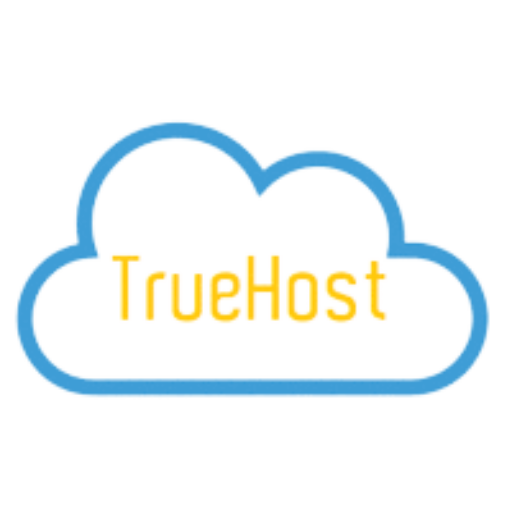Opening an online thrift shop can be a great way to earn money while helping the environment. A thrift shop sells previously owned items at discounted prices.
Having an online presence allows you to reach more customers without the overhead of a physical retail space.
Here are some key advantages of starting an online thrift shop:
- Reach a wider audience – By selling online, you can reach customers across the country or even worldwide. This greatly expands your potential customer base.
- Lower overhead costs – Without a physical storefront, you avoid expenses like rent, utilities, staffing, etc. An online shop has much lower startup and operating costs.
- Convenience – Customers can browse and purchase items 24/7. They also enjoy the convenience of home delivery.
- Helping the planet – An online thrift shop promotes sustainability and recycling. Giving used goods a second life reduces waste.
- Profit potential – Online thrift stores can become quite lucrative. Sites like ThredUp and Poshmark have grown into large businesses.
Starting an online thrift shop does take some work. You need to choose a domain name, find web hosting, setup your site, add products, configure payments, and promote your shop.
This guide will walk you through each of these steps to launch your own successful thrift shop website. With a unique name and quality offerings, you can attract eco-conscious shoppers looking for deals.
Key Takeaways
- Choose a short, memorable domain name and reliable web hosting. This forms the foundation of your online store.
- Build your thrift shop website with WordPress + Woocommerce or Shopify for an optimized ecommerce experience.
- Upload existing product lists using CSV import tools to save time adding inventory.
- Create organized, search-friendly product categories and compelling listings showcasing pre-owned goods.
- Pick a trusted payment gateway like Stripe or PayPal and implement securely on your site for easy checkout.
- Market your shop via multiple channels – SEO, social media, influencers, email, and advertising. Promote new arrivals and sales.
- Closely track site analytics to optimize conversion rates and boost sales over time. Continuously add new inventory and features.
Choosing a Domain Name and Web Hosting
When starting an online thrift shop, two of the most important technical decisions are choosing a domain name and selecting a web hosting provider.
How to Pick the Right Domain Name
Your domain name is your website’s address on the internet – www.yourthriftshop.com. Here are some tips for choosing a good name:
- Make it short and memorable – Avoid long or complex names that are hard to spell. Go for something short and catchy that sticks in customers’ minds.
- Include relevant keywords – Incorporate words like “thrift”, “secondhand”, “consignment” or your location so customers understand what you sell.
- Check for availability – Make sure your desired name hasn’t already been registered by another site. Use a domain search tool.
- Consider extensions –
.comis ideal but.netor.shopwork too if.comisn’t available. Avoid newer extensions like.site. - Future-proof your brand – Pick a name you wouldn’t mind using for years to come even if you expand your offerings.
Here are some examples of good thrift shop domain names:
- SecondHandShop.com
- YourTownThrift.com
- TheThriftNook.com
- ConsignmentShoppe.net
Once you’ve selected a domain, register it with a provider like GoDaddy, Bluehost, or Namecheap. Expect to pay $10-20 per year.
Choosing the Right Web Hosting
In addition to a domain, your site needs web hosting – disk space + bandwidth to store and deliver your site’s pages and files. Here are the main options:
- Shared hosting – You share server resources with other sites. Affordable but less control.
- VPS hosting – Virtual private server gives you more control and customization. Scales better than shared plans.
- Dedicated hosting – The server is entirely yours. Most expensive but maximum performance + control.
For a small thrift shop site, start with shared hosting from a well-known provider like Truehost, HostGator, or A2 Hosting. Prices range from $2.75 to $15 per month based on storage, bandwidth, and features.
Look for hosting with:
- Easy 1-click installation for CMS platforms like WordPress or Shopify
- SSL certificate for security
- Enough storage and bandwidth for your catalog
- 24/7 support in case issues arise
The right domain name and web hosting form the foundation for building your successful online thrift shop.
Setting Up Your Website
Once you have your domain name and web hosting selected, it’s time to setup the actual website. The main decision here is choosing a CMS (content management system) platform to power your online thrift store. The two most popular options are WordPress and Shopify.
WordPress for Thrift Stores
WordPress is free, open source software used by over 35% of all websites. Some benefits of using WordPress for your thrift shop include:
- Completely customizable – Tons of free and paid themes let you design your site to match your brand. No coding knowledge needed.
- Top plugins – Extend functionality with plugins. Woocommerce allows you to easily add products, payments, shipping, etc.
- SEO optimized – Easy to edit page titles, URLs, meta descriptions for better search engine visibility.
- Scalability – Start small and expand. Good for small to very large online stores.
- Low cost – After web hosting, the platform is free. Only pay for domain, hosting, and optional premium themes/plugins.
With WordPress.com, you can launch a basic store for less than $15/month.
For maximum control, self-host WordPress with web hosting for $5 – $25/month.
Setting Up WordPress
If your host has a 1-click WordPress installer, use it to quickly deploy WordPress. Otherwise:
- Manually upload WordPress files to your server
- Create a database and user in your hosting control panel
- Run the WordPress installation and configuration
- Install Woocommerce plugin to create your store
- Install and customize a theme like Storefront or Hello Elementor
Your WordPress thrift store can be up and running in less than an hour!
Shopify for Online Thrift Stores
Shopify is an all-in-one ecommerce solution used by over 1 million businesses. Benefits include:
- Faster setup – Designed just for ecommerce. Add products instantly.
- Optimized buying experience – Beautiful modern themes and seamless checkout.
- Lower cost for small stores – Plans starting at $29/month with no transaction fees under $1M.
- Built-in features – Inventory management, shipping rates, PCI compliance all included.
- Sell across channels – Can sync inventory to sell on social media, eBay, Amazon, etc.
- Support – Award-winning 24/7 support, community forums, and ecommerce courses.
The main downside is less control over design and higher cost for bigger stores. But for small shops, it’s an easy and affordable way to sell online fast.
Creating Your Shopify Store
Follow these steps to launch your Shopify thrift store:
- Sign up for a Shopify account
- Choose a template or theme from their options
- Customize your theme colors, fonts, layout
- Add your products and categories
- Setup your payment provider like Stripe or PayPal
- Review and publish your store
Shopify also offers a range of powerful apps and integrations to extend your store’s capabilities. Overall, it provides a complete solution for starting an ecommerce thrift shop quickly.
Adding Products to Your Thrift Shop Website
Now that your website is up and running, it’s time to start adding product listings – the core of your online thrift shop. Here are some tips for efficiently populating your store with pre-owned goods:
Upload Inventory from Spreadsheets
If you already have an existing inventory list, importing it directly will save tons of manual entry.
For Shopify or Woocommerce stores, export your inventory from Excel or Google Sheets to a CSV file. Include columns like:
- Title
- Description
- Vendor
- Item condition
- Price
- Inventory count
- Images
In your store admin, import this CSV to quickly create multiple products at once. You’ll still need to assign categories and fill in details. But it jumpstarts the process.
Manually Enter Products
If starting from scratch, manually adding products gives you more control:
- Create logical categories – Group similar items like clothes, shoes, books, electronics. Make navigating your store intuitive.
- Write compelling descriptions – Detail colors, materials, dimensions, defects, etc. Be totally transparent about item condition.
- Take quality photos – Include multiple angles and close-ups. White backgrounds work best.
- Price attractively – Undercut retail prices but still aim for solid profit margins. Discount bundled items.
- Add inventory counts – Specify item quantities or set as unlimited for unique/vintage pieces.
Take the time to create robust listings. This ensures customers know exactly what they’ll receive when ordering.
Organize with Product Variants
For items like shirts or shoes where you have the same product in various sizes/colors, use product variants.
First create one product listing, then:
- Select “Enable variants”
- Add a variant option like “Size” or “Color”
- Specify the options – small, medium, large
- Assign price, inventory, image for each option
This keeps your catalog clean vs creating separate listings. Customers simply pick their variant.
Leverage Dropshipping
Consider dropshipping some items you don’t keep in stock. For these products:
- Research reliable suppliers with fast fulfilment
- Upload supplier items with a markup
- When ordered, the supplier ships directly to the customer
This expands your catalog without inventory overhead. Just take care to vet suppliers and set expectations about shipping times.
Following these tips will make populating your online thrift store far easier. Take it step-by-step and your inventory will grow steadily.
Configuring Online Payments for Your Thrift Shop
To turn your thrift store into a profitable business, you need to make it easy for customers to pay online. Here are some tips for setting up payment processing:
Choose a Payment Gateway
A payment gateway securely handles credit card transactions between the customer’s bank and your bank account. Leading options include:
- Stripe – Used by millions of businesses. Easy integration and competitive rates.
- PayPal – Huge consumer recognition and built-in fraud protection. Multiple pricing tiers.
- Authorize.Net – Longstanding gateway with virtual terminal and fraud detection.
- Square – Good for combined online/in-person sales. Flat rates as low as 2.6% + $0.10.
Evaluate costs, features, integrations, and reporting to pick the best processor for your thrift store.
Implement on Your Website
Most CMS platforms like WordPress and Shopify make adding a payment gateway simple:
- Shopify – Built-in Stripe integration. Just connect Stripe to your Shopify account.
- WordPress – Install the associated plugin like WooCommerce PayPal Checkout. Configure with API keys.
- Custom site – Follow gateway documentation to generate payment buttons/links.
Testing is key – buy an inexpensive item to ensure smooth checkout before going live. Provide clear instructions for first-time customers.
Secure Your Site
With payments, security is crucial:
- SSL certificate – Encrypts data. Often free with web hosting plans.
- PCI compliance – Adhere to card industry standards. Shopify and Stripe handle this for you.
- Fraud tools – Use gateway filters to block risky transactions.
- Monitoring – Track failed charges, disputes and blacklist stolen cards.
Security steps protect your business and provide customers peace of mind.
Additional Tips
- Accept multiple payment methods – offer PayPal, cards, Apple/Google Pay.
- Allow saved cards and guest checkout for faster purchases.
- Be transparent about taxes, shipping costs and returns upfront.
- Send order receipts and shipping confirmations.
- Use level pricing, not percentage fees, for lower costs on higher-price vintage goods.
Online payments are what transforms your thrift store from an online catalog to real revenue stream. Take the time to optimize checkout for conversions.
Promoting Your Online Thrift Store
Creating an online thrift store is just the first step.
To attract customers and start generating sales, you need to actively promote your new website.
Here are proven strategies for marketing an online thrift shop:
Focus on SEO
SEO (search engine optimization) helps people find your site when searching for related keywords. Important tactics include:
- Compelling titles and descriptions – Use keywords naturally in your product/page metadata.
- Quality content – Blog regularly with useful articles related to your inventory and customers.
- Backlinks – Build links from other sites to improve domain authority.
- Local SEO – Target geographic keywords by creating a Google My Business listing.
- Site speed – Enable caching, compression, and other optimizations for faster load times.
optimize every page and listing for keywords you want to rank for. Producing fresh content also signals search engines your site is active.
Run Social Media Marketing Campaigns
Promote your shop and products across social platforms:
- Facebook – Create ads targeting relevant demographics/interests. Post natively too.
- Instagram – Showcase products attractively. Use compelling captions and relevant hashtags.
- Pinterest – Pin eye-catching product images with prices/descriptions. Links back to your site.
- Twitter – Tweet deals, curated collections, or sustainability tips. Engage with thrifting discussions.
Focus on 1-2 platforms ideal for your products. Post frequently using high-quality social media templates, images, and videos.
Partner with Influencers
Gifting free products to relevant influencers with large followings can yield:
- Posts about gifted items to the influencer’s audience
- Reviews, unboxing videos, or tutorials with the products
- Long-term partnerships and affiliate marketing
Look for influencers who align with your brand and have engaged communities. Ensure FTC guidelines are followed.
Send Targeted Emails
Email subscribers who opt-in to your list are highly valuable. Send:
- Promotional newsletters showcasing new arrivals or sales
- Retargeting emails to re-engage shoppers who left items in their cart
- Customer surveys to collect feedback and ideas
Personalized, well-designed emails convert substantially better than spammy bulk messages. Offer an incentive for subscribing.
Launching a Successful Online Thrift Shop
Starting an online thrift shop allows you to sell secondhand goods to a wide audience of deal-seeking buyers. By following the steps outlined in this guide, you can launch and grow a profitable ecommerce store.
The keys are choosing the right software platform, uploading your inventory efficiently, setting up seamless payments, and implementing diverse marketing strategies. Give customers an easy way to discover and purchase one-of-a-kind vintage and recycled products.
An online thrift shop helps you earn money while reducing waste – benefitting both your bottom line and the planet. As your customer base and feedback grows over time, continue expanding your catalog, improving your website, and evolving your brand.
With an entrepreneurial spirit and focus on providing value, your thrift shop can become a flourishing business. The low overhead and high margin of online resale creates huge upside. Turn your passion for thrifting into an impactful venture.