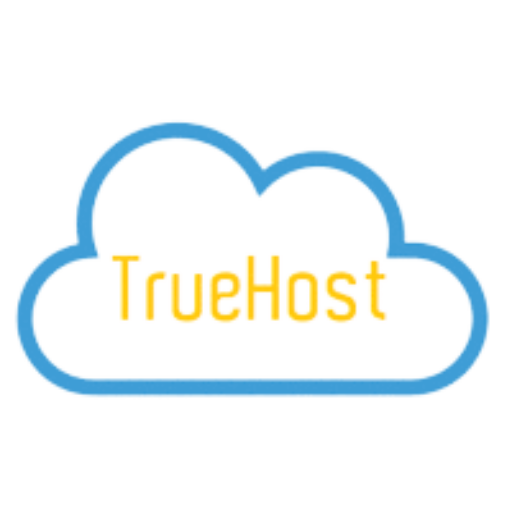Last updated on December 7th, 2020 at 10:38 pm
In this article, we explain the process of how to migrate your blog from Blogger to Truehost Cpanel offering. Truehost offers the best cPanel in Nigeria and moving your blog to the platform is a great step, here’s how to complete the migration.
cPanel is one of the most popular Linux-based control panels for web hosting accounts. It lets you conveniently manage all services in a single place. Currently, cPanel is the industry standard and most web developers are well acquainted with it.
Blogger is an American blog-publishing service that allows multi-user blogs with time-stamped entries. It was developed by Pyra Labs, which was bought by Google in 2003. The blogs are hosted by Google and generally accessed from a subdomain of blogspot.com.
How To Migrate Your Blog From Blogger To Your Truehost Cpanel
The instructions below will guide you through migrating your blog from Blogger to Truehost’s Cpanel without stress:
1.Register a domain name and obtain Cpanel hosting for it
2.Login to your Cpanel, under SOftaculous app installer and install WordPress
3.Login to your blogger account to backup the content
4. Go to settings, select other option
5. Select Import & back up and click Back up content
6. Save a backup on your computer
7.Login to your WordPress dashboard
8. Under Tools select Import
9. Run the blogger installer option
10. Choose file button to import the XML file downloaded from Blogger
11.Click Upload file and import button to complete uploading
12. Once the upload is successful, select author and click submit
13. Go to settings and reset permalinks as below
14. Save changes
15. Return to blogger, themes and click revert to classic themes
16. Go to Edit Theme HTML, select displayed code and delete it
17. On WordPress, install plugin Blogger to WordPress Redirection
18. Click Start Configuration on the heme to generate code
19. Copy code generated and paste it in your blogger under edit Theme Html
20. To redirect new WordPress, go to Appearance, editor, theme functions
21.
- Copy and paste the following code on the bottom of the file:
function blogger_query_vars_filter($vars) { $vars[] = "blogger"; return $vars; } add_filter('query_vars', 'blogger_query_vars_filter'); function blogger_template_redirect() { global $wp_query; $blogger = $wp_query - > query_vars['blogger']; if (isset($blogger)) { wp_redirect(get_wordpress_url($blogger), 301); exit; } } add_action('template_redirect', 'blogger_template_redirect'); function get_wordpress_url($blogger) { if (preg_match('@^(?:https?://)?([^/]+)(.*)@i', $blogger, $url_parts)) { $query = new WP_Query( array("meta_key" = > "blogger_permalink", "meta_value" = > $url_parts[2] ) ) ; if ($query - > have_posts()) { $query - > the_post(); $url = get_permalink(); } wp_reset_postdata(); } return $url ? $url : home_url(); }22. Click “Update file” button to save the bottom of the page
23. Return to blogger to redirect RSS feeds
24. Click the button on the top-right corner to save changes.
TrueHost Cloud Nigeria (Recommended)
TrueHost Cloud is one of the most sought-after hosting services in Lagos. This is because it offers the cheapest packages in web hosting and cPanel hosting platforms in Nigeria. TrueHost Cloud, however, is not only affordable, but it is also reliable and very easy to use.
TrueHost Cloud Nigeria focuses on providing registering domains and web hosting in Nigeria. It is very affordable and very reliable. On top of that, TrueHost is really concerned about the businesses it is working with.