Last updated on February 18th, 2025 at 09:42 am
Accessing government services and information shouldn’t be a headache. This guide simplifies the NIN portal login process.
We’ll cover everything you need to know, from initial registration to troubleshooting common login issues. No more frustration.
Just quick access.
Importance of the NIN Portal
The NIN (National Identification Number) portal is a critical resource. It offers access to a range of essential services.
From verifying your identity to accessing government benefits, the portal plays a vital role in your interactions with various agencies. Understanding how to navigate it is essential.
What Services Are Available on the NIN Portal?
The NIN portal offers a variety of services. These include:
- NIN Verification: Confirming the validity of your NIN.
- Data Retrieval: Accessing and managing your personal information.
- Application Tracking: Monitoring the status of your NIN-related applications.
- Other Government Services: Accessing links to various other government portals.
Knowing how to log in is the first step to utilizing these services.
Why is a Secure NIN Portal Login Important?
Security is paramount. Protecting your personal information is crucial. A secure login process ensures that only authorized individuals can access your data. This safeguards you from identity theft and other potential risks.
Step-by-Step Guide to Nin Portal Login
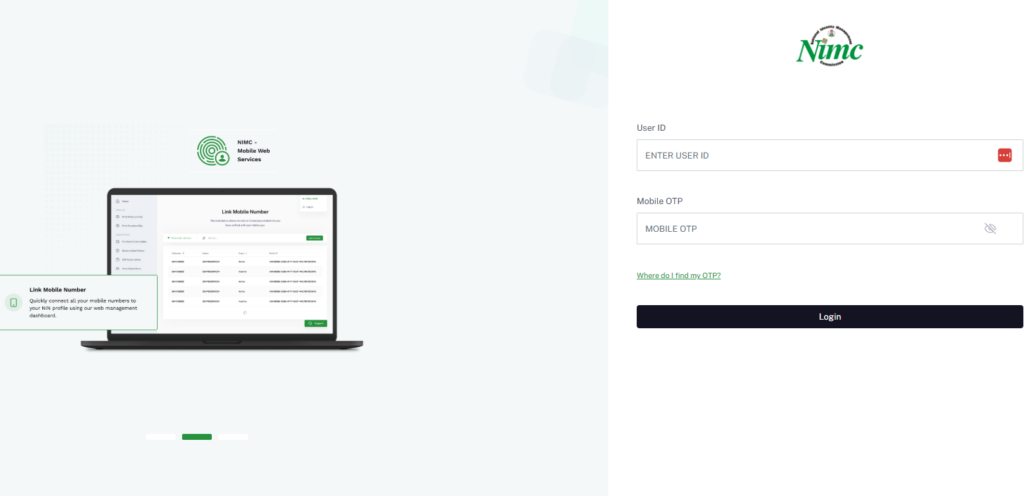
Let’s walk through the login process, step by step. We’ll make it easy.
To log in to the National Identity Management Commission (NIMC) portal for accessing your National Identification Number (NIN) or related services, follow these steps:
NIMC Portal Login Steps
Access the Portal: Go to the NIMC login page at myportal.nimc.gov.ng for general access or ent.nimc.gov.ng for verification agents.
Select Login Option:
- For general users, select the appropriate login option.
- For verification agents, choose “Verification Agent”.
Enter Credentials:
For general users: You will need your UserID and a One-Time Password (OTP). The UserID can be obtained from the NIMC Mobile ID app, and the OTP can be generated within the app by tapping on the “Security PIN” button.
For verification agents: Enter your institution’s Enterprise shortID and your UserID.
Generate OTP:
If you are a general user, generate the OTP from the NIMC Mobile App after logging in. If you do not have a smartphone, you can use USSD code 3462Your NIN# to receive your UserID and OTP via SMS.
Complete Login:
After entering your credentials and OTP, click on “Login” or “Access Account” to proceed.
Access Services:
Once logged in, you can access various services such as printing your NIN slip, modifying personal details, or validating NINs.
Ensure that you have installed the official NIMC Mobile ID app from trusted sources like Google Play Store or Apple App Store for a smoother experience.
If you encounter issues with OTP verification, restarting the app or trying again may help resolve the problem.
Troubleshooting Common Nin Portal Login Issues
Sometimes, things don’t go as planned. Let’s address some common login problems.
Forgot Your Password?
Don’t worry. It happens. Most portals have a “Forgot Password” option. Click on it. You’ll usually be asked to provide some information to verify your identity. Then, you can reset your password.
Incorrect Login Credentials
Double-check your username and password for typos. Make sure Caps Lock is off. If you’re still having trouble, try resetting your password.
Account Locked?
Some portals lock accounts after multiple failed login attempts. This is a security measure. If your account is locked, you might need to contact customer support to unlock it.
Browser Issues
Sometimes, browser issues can interfere with the login process. Try clearing your browser’s cache and cookies. You can also try a different browser.
Read also: How To Link Nin To MTN Via Sms In Nigeria
Tips for a Secure Nin Portal Login Experience
Security is crucial. Here are some tips to keep your account safe.
Use a Strong Password
Create a strong, unique password. Don’t use easily guessable information like your name or birthday. A combination of uppercase and lowercase letters, numbers, and symbols is ideal.
Keep Your Password Confidential
Never share your password with anyone. Even if they claim to be from the government. Legitimate organizations will never ask for your password.
Be Wary of Phishing Scams
Phishing scams are designed to steal your login credentials. Be cautious of emails or messages asking for your NIN portal login information. Never click on links from suspicious sources.
Regularly Update Your Password
Change your password periodically. This helps to minimize the risk of unauthorized access.
Read also: How to Verify a Driver’s License Online in Nigeria
Best Practices for NIN Portal Access
Here are some best practices to follow:
- Bookmark the official website: This prevents you from accidentally visiting a fake website.
- Use a secure internet connection: Avoid using public Wi-Fi for sensitive transactions.
- Keep your software updated: Ensure your browser and operating system are up to date.
Latest NIN Portal Login Guide
Logging into the NIN portal doesn’t have to be complicated.
If you follow the steps outlined in this guide, you can access the services you need quickly and securely.
Remember to prioritize security and keep your login credentials confidential.
With a little knowledge and preparation, you can master the NIN portal login process.
Read also:



Good