Here in Nigeria, the Federal Road Safety Corps (FRSC) is the government agency responsible for issuing, renewing, and verifying driver’s licenses. While several methods exist for verifying a driver’s license, online verification offers a convenient and efficient option.
This blog post provides a comprehensive guide on how to verify a driver’s license online in Nigeria. We’ll explore the reasons behind its importance, delve into the available online platforms and alternative methods, and discuss the broader context of digital identity verification in the country.
Why is Driver’s License Verification Important?
Verifying a driver’s license is crucial for several reasons:
- Confirming Authenticity: Verification helps determine if a driver’s license is genuine and issued by the FRSC. This is essential to prevent fraud and ensure that individuals are legally permitted to drive. Studies show that a significant number of people unknowingly possess fake licenses.
- Ensuring Road Safety: By verifying licenses, authorities can identify individuals with a history of traffic violations or suspended licenses, promoting road safety and responsible driving.
- Preventing Identity Theft: Driver’s licenses are often used as proof of identity. Verifying their authenticity helps prevent identity theft and ensures that individuals are who they claim to be.
- Streamlining Processes: Online verification simplifies administrative processes for various organizations, such as employers conducting background checks, car rental agencies confirming driver information, and financial institutions verifying customer identities. This quick and reliable access to driver information enhances efficiency and security.
Online Platforms for Driver’s License Verification in Nigeria
The FRSC is committed to improving road safety and implementing modern technology. They have established a system for driver’s license verification, with the primary method being through their online portal. However, other platforms and methods are also available.
FRSC Nigeria Driver’s License Verification (NDLV) Portal
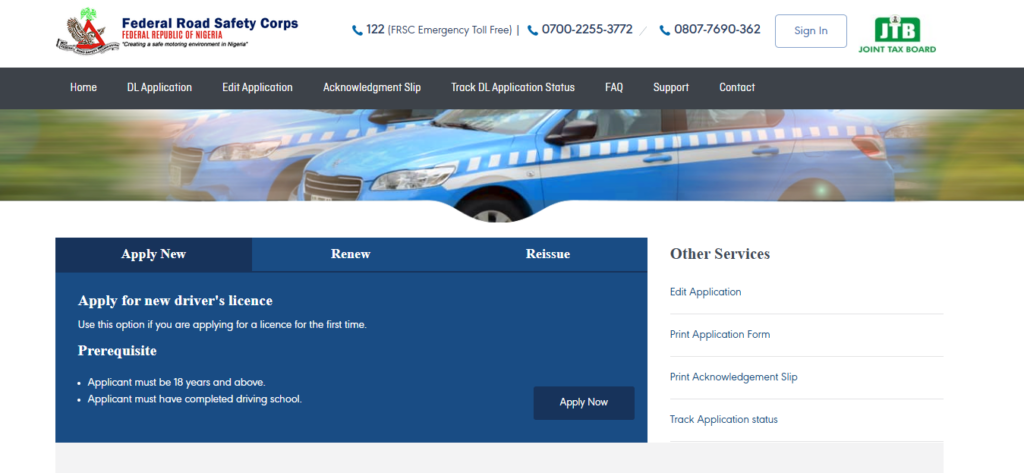
The FRSC offers an online platform for driver’s license verification through their NDLV portal. However, during our research, we found that the website (https://nigeriadriverslicence.frsc.gov.ng/) was inaccessible.
To use the FRSC NDLV portal (http://www.ndlverification.frsc.gov.ng/), follow these steps:
| Step | Action |
|---|---|
| 1. Visit the Portal | Go to http://www.ndlverification.frsc.gov.ng/ |
| 2. Sign Up/Sign In | If you have an existing account, sign in. Otherwise, create an account by clicking on “Sign Up.” |
| 3. Confirm Account | After signing up, you will receive an email from FRSC NDLV Portal ([email protected]) with a link to confirm your registration. Click on the link to activate your account. |
| 4. Log in to Dashboard | Once your account is confirmed, log in to the NDLV portal using your credentials. |
| 5. Complete Verification Form | Fill out the verification form on your dashboard with the necessary information. |
| 6. Upload Documents | Upload clear images of the front and back of your driver’s license. You will also need to upload a scanned letter explaining the reason for verification. |
| 7. Provide Proof of Identity | Select a valid government-issued identification document (e.g., Nigerian passport, national ID card, voter’s card) and upload clear images of it. |
| 8. Select Request Type | Choose “Driver’s License Verification” from the options. |
| 9. Specify Receiving Country | Select “Nigeria” as the receiving country. |
| 10. Provide Recipient Details | Enter the recipient’s email address, physical address, and phone number. Note that applications with residential or personal addresses as the receiving address will not be processed. |
| 11. Provide Shipping and Payment Details | Enter the shipping location and choose your preferred delivery option (Courier Service, Pickup at FRSC RSHQ, or Digital Copy). Fill out the payment details and proceed to pay for the verification service and shipping fee using a debit card. |
| 12. Submit Request | Click on “Save and Continue to Pay” to submit your verification request. |
Get this, the FRSC website doesn’t provide information on any other online platforms for driver’s license verification apart from the NDLV portal.
Youverify
Youverify is a third-party platform that offers real-time driver’s license verification services in Nigeria. It provides a faster and more streamlined process compared to the FRSC portal, which can be quite tedious and time-consuming.
Here’s how to use Youverify to verify driver license online in Nigeria:
| Step | Description |
|---|---|
| 1. Sign Up | Create an account on the Youverify OS. |
| 2. Log in | Log in to your Youverify account. |
| 3. Navigate to Customer Verification | On the dashboard, go to “Customer Verification” and select “Driver’s License.” |
| 4. Enter Details | Provide the driver’s license number, name, and any other requested information. |
| 5. Verify | Click on “Verify” to initiate the verification process. You will receive an immediate response confirming the authenticity of the driver’s license. |
Youverify also offers API integration for businesses and organizations that require driver’s license verification as part of their operations.
ID Analyzer
ID Analyzer is another platform that provides identity verification solutions, including driver’s license verification for Nigeria. It offers various products and services, such as:
- ID Verification API: This allows businesses to integrate driver’s license verification into their systems.
- DocuPass: A plug-and-play solution for mobile apps and websites to verify user identities.
- Biometric API: Provides face recognition and liveness checks for enhanced security.
ID Analyzer helps businesses prevent fraud, comply with KYC and AML regulations, and improve customer experience by offering a fast and reliable identity verification process.
nigeriadriverslicence.org
Another way to verify the authenticity of a Nigerian driver’s license is through the website nigeriadriverslicence.org. To use this website, follow these steps:
| Step | Description |
|---|---|
| 1. Visit the Website | Go to nigeriadriverslicence.org. |
| 2. Select “DL Application” | Navigate to the “DL Application” section on the homepage. |
| 3. Choose “Renewal of Driver’s License” | From the dropdown menu, select “Renewal of Driver’s License.” |
| 4. Enter Details | Input your driver’s license number and birthdate in the corresponding boxes. |
| 5. Click Search | Click on the search icon. |
| 6. Verify Information | If your driver’s license is authentic, your information will be displayed on the screen. If nothing shows up, your driver’s license may be fake. |
Other Methods for Driver’s License Verification
FRSC Website
While the FRSC website (https://frsc.gov.ng/) does not have a dedicated section for driver’s license verification, it provides information on how to apply for a new license or renew an existing one. You can use this information to cross-reference the details on a driver’s license and check for any discrepancies.
FRSC Mobile App
The FRSC has developed a mobile app that allows users to verify the authenticity of their licenses. To use the app:
| Step | Description |
|---|---|
| 1. Download the App | Download the FRSC mobile app from the official website or app store. |
| 2. Open the App | Open the app and select the “Driver’s License Verification” option. |
| 3. Enter Details | Enter your driver’s license number and other required details. |
| 4. View License Status | The app will display your license status and any necessary updates. |
Using the app regularly helps keep your documents up-to-date and ensures you’re driving legally.
Verification with Reference ID Number (RID)
Another method to verify the authenticity of a Nigerian driver’s license is to use the reference ID number (RID). This can be done on the FRSC verification platform.
| Step | Description |
|---|---|
| 1. Visit the Platform | Open a web browser and visit the FRSC verification platform. |
| 2. Input RID or License Number | On the page, input the document’s reference number or License number. |
| 3. Click “Verify Document” | Once done, click on “VERIFY DOCUMENT.” |
| 4. Enter Additional Details | A new page will load, requesting other details such as your full name, the license number, and the date the document was issued. |
| 5. Verify Document | Click on the “Verify Document” button. |
Physical Examination
You can physically examine a driver’s license to check for security features that indicate its authenticity. These features may include:
- Microprinting: Small text that is difficult to reproduce.
- Holograms: Three-dimensional images that change when viewed from different angles.
- Watermarks: Faint images embedded in the card.
- UV features: Images or text that are only visible under ultraviolet light.
While examining the license, be vigilant for these red flags that may indicate a fake:
- Incorrect Information: Mismatched personal information, such as your name or date of birth.
- Unrecognized License Number: If the system or FRSC officials cannot find your license number in their database.
Digital Identity Verification in Nigeria
The Nigerian government is actively promoting digital identity verification through the National Identity Management Commission (NIMC). The NIMC is responsible for creating and managing a centralized digital identity database for all Nigerian citizens and legal residents.
The NIMC has implemented various initiatives to enhance digital identity verification, including:
- National Identification Number (NIN): Every Nigerian citizen and legal resident is required to obtain a unique NIN, which serves as a foundational element of the digital identity system.
- Mobile Digital ID: The NIMC Mobile ID app allows individuals to access and verify their digital identity information on their smartphones.
- Digital Identity Ecosystem: This framework involves collaboration between NIMC and public and private sector partners to create an enabling environment for digital identity verification.
These initiatives aim to improve identity authentication, streamline government services, and promote financial inclusion. Moreover, they contribute to improved data accuracy and user convenience, as seen with the NIMC Self-Modification service, which allows for seamless updates to NIN details.
Wrap!
Verifying a driver’s license in Nigeria is a crucial process with significant implications for road safety, fraud prevention, and administrative efficiency.
The FRSC provides an online platform for verification through their NDLV portal, although it can be tedious and time-consuming.
Thankfully, there are alternative platforms like Youverify and ID Analyzer that offer faster and more streamlined services.
In addition to online methods, physical examination, using the FRSC mobile app, and verifying with the reference ID number can also help confirm the authenticity of a driver’s license.
While online verification offers convenience, it’s essential to acknowledge the challenges and limitations.
For instance, the accessibility of online platforms can be inconsistent, and the prevalence of fraudulent licenses remains a concern.
I have heard reports suggesting that obtaining a driver’s license in Nigeria can be challenging, with various bureaucratic hurdles and the potential for fraud, which may affect the reliability of online verification.
Despite these challenges, the Nigerian government’s focus on digital identity verification through the NIMC is a positive step towards creating a more secure and reliable identity management system.
Read also:


