Last updated on December 8th, 2020 at 01:41 pm
In this article, we explain the process of how to change PHP Version on your on Cpanel. We have chosen to show you the simplest way to do it possible.
Some of the applications/themes/plugins/modules would require certain PHP parameters or values for it to work. In our Shared servers, we have CloudLinux + CageFS + PHP Selector configuration implemented.
How to change PHP Version on your Cpanel
The instructions below will guide you through change PHP Version on your Cpanel without stress:
1. Login in the Cpanel with login details provided by Truehost
2.Go to the Software section and select MultiPHP Manager
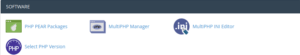
3. Select the domain name you want to change the version
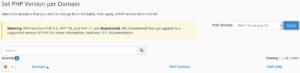
4. Select the PHP version and click Apply
Receive ‘Successfully applied PHP version’ on completion
TrueHost Cloud Nigeria (Recommended)
![]()
TrueHost Cloud is one of the most sought-after hosting services in Lagos. This is because it offers the cheapest packages in web hosting and cPanel hosting platforms in Nigeria. TrueHost Cloud, however, is not only affordable, but it is also reliable and very easy to use.
TrueHost Cloud Nigeria focuses on providing registering domains and web hosting in Nigeria. It is very affordable and very reliable. On top of that, TrueHost is really concerned about the businesses it is working with.


