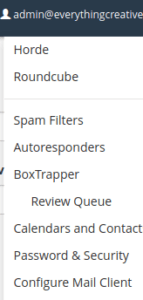Last updated on December 13th, 2020 at 07:32 am
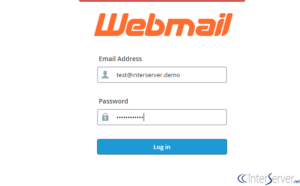
In this article, we explain the process of how to reset your password on Webmail. We’d also tell you about how to get your own email hosting in Nigeria.
Webmail (or web-based email) is an email service that can be accessed using a standard web browser. It contrasts with email service accessible through a specialised email client software. Examples of webmail providers are AOL Mail, Gmail, Mailfence, Outlook.com/Hotmail.com, Yahoo! Mail and IceWarp Mail Server. Additionally, many internet service providers provide webmail as part of their internet service package. Similarly, some web hosting providers also provide webmail as a part of their hosting package.
Webmail access is made possible through webmail software, such as Roundcube or SquirrelMail, installed and running on the email server. As with any web application, webmail’s main advantage over the use of a desktop email client is the ability to send and receive email anywhere from a web browser. Its main disadvantage is the need to be connected to the Internet while using it.
How to Reset Your Password on Webmail
Resetting the password on Webmail requires access in the email. The instructions below will guide you through resetting your password on webmail.
- Login to Webmail
- On the top right hand, click the drop-down

- Select Password & Security option
- Fill in the new password and Save

TrueHost Cloud Nigeria (Recommended)
![]()
TrueHost Cloud is one of the most sought-after hosting services in Lagos. This is because it offers the cheapest packages in web hosting and email hosting in Nigeria. TrueHost Cloud, however, is not only affordable, but it is also reliable and very easy to use.
TrueHost Cloud Nigeria focuses on providing registering domains, web hosting and email hosting in Nigeria. It is very affordable and very reliable. On top of that, TrueHost is really concerned about the businesses it is working with.